Unsure of how to protect your personal data and maintain online security as a student? You’ve come to the right place – here are our top 9 security tips for students at university.
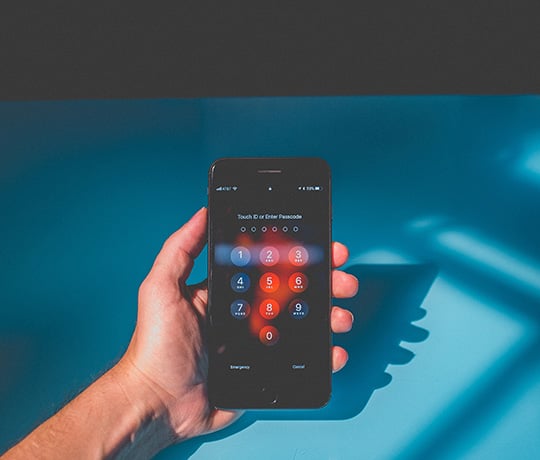
It’s a world full of endless possibilities, but it’s also a world crawling with hackers, scams and viruses. The Internet can be a pretty dangerous place if you’re not tech-savvy about protecting your data.
We seem to hand off data quite easily, and a lot of it can be due to laziness, lack of education or simply not caring. How many of us have used the ‘Log in with Facebook Account’ which can automatically take you through to an app instead of manually typing in your email and password login? Or had a go at those games that appear on your Facebook feed that’ll tell you what your future looks like? You get the picture.
By clicking on those links, you’ve just shared your information from your profile with an external website that may not be encrypted or secure. Now who’s got access to that information? As students, you’ll be surfing the web more than most so it’s even more important that you remain vigilant when it comes to protecting your data.
Here are our top 9 tips!
Security Tip #1 – Be Aware of Scams
This is perhaps one of the most important tips we can give you. Be aware of suspicious emails and phone calls, especially if it’s from an email you don’t recognise or a private number. If you receive a phone call from someone you don’t know about something you haven’t signed up for and they ask for private information, do not provide it.
If an email requests you to click on a link or notifies you that you have been hacked and that you need to click on the link to protect your information and it hasn’t been sent by a recognisable university email address – DO NOT CLICK ON IT! By doing so, your email may be hacked into and your passwords reset. Always send an email to or visit your student IT help services if you are concerned by a message. It’ll allow them to increase cyber security and send out a warning to other students.
Security Tip #2 – Have a Strong Password
You need a password for a lot of things on the internet; emails, social media accounts, university online services and membership logins… Most of us just want to use one password for all because it’s easiest to remember. Your password should be long. 20 characters is a good amount and there should be a mix of numbers, symbols, lowercase and uppercase letters. You should also change your passwords every 3-6 months to increase your cyber security.
Security Tip #3 – Install Virus Protection
Only use reputable virus protection programs. Your IT student help services should be able to recommend you one since each university uses something different. However if you’d rather do your own research, look into programs like Kaspersky Total Security, Bitdefender Security Plus and Norton 360 Deluxe. These have been named some of the best in 2020. Each program can be different to the other so you’ll need to work out what’s best for the type of computer you have and what’s most important to you. Make sure you regularly update these programs and that it has a Firewall.

Security Tip #4 – Never Leave Your Devices Unattended
This may seem like an obvious one but you would be surprised by how often students misplace their laptops or leave it at their desk in a communal study space such as a library, to go to the bathroom or grab a snack. Unless you have friends with you who can mind your belongings, we recommended you always take your valuables with you, wherever you go. Universities are open spaces, there’s a lot of people walking in and out and sometimes they’re not students, so the 100% safety of your items if left unattended can’t be guaranteed. It’s better to be safe than sorry.
Security Tip #5 – Practice Safe Browsing
You should do your best to protect your personal data. If you don’t practice safe browsing it can increase your chances of having your data misused. You should limit the amount of personal information you disclose. If it’s not necessary to include certain details like mobiles then don’t include it. Definitely say no to having Google Chrome remember your passwords for you so you don’t have to keep entering them. Be as private as you can be on your social media accounts and use secure payment methods such as PayPal.
Security Tip #6 – Use a Secure Network
Be wary of free public Wi-Fi. It is not secure which makes it easier for a hacker to access your private information. Hence, use Wi-Fi that has a Virtual Private Network (VPN) such as the Wi-Fi available to you at university. A password protected router that encrypts your data is a much safer option. So it’s probably best to avoid those study café sessions and make the best of the communal study spaces at university!

Security Tip #7 – Do Not Save Private Information on Public Computers
Whilst these computers are secure to use, we still recommend that you practice safe browsing and do not save personal information on them. Save all your data such as university assignments and projects that require software you don’t have on an external hard drive. Make sure you always log off, so that the next person who uses it can’t access your account.
Security Tip #8 – Don’t Forget Mobile Safety!
Don’t forget that hacking, scams and viruses can happen on phones too! You should be careful of what you click on. Only download apps from an app store that has good reviews, have a password lock and have security software enabled on your phone. Make sure it has the latest update, back up your data and enable Find my iPhone or Android Device Manager in case your phone is lost or stolen.
Security Tip #9 – Be Mindful of What You Share and Who you Connect With
You’ve heard this a hundred times before but it’s worth mentioning, be careful of what you post online because once it’s out there, it’s out forever even if you delete it later. You lose all control once it’s shared. If you’re about to post something that could be seen as a bit rogue, think to yourself – is this something I would want a future employee to see? Now most of you would be familiar with the term ‘stranger danger’ and ‘catfish’. People on the internet are not always who they say they are. Sometimes hackers or scammers could be using fake profiles, it’s a serious problem when it comes to situations like buying tickets to music gigs or events. So practice your street smarts on the internet!
So there’s actually loads you can do to keep your information how it should be, private and secure. Any tips you think we missed out on? Let us know!





















